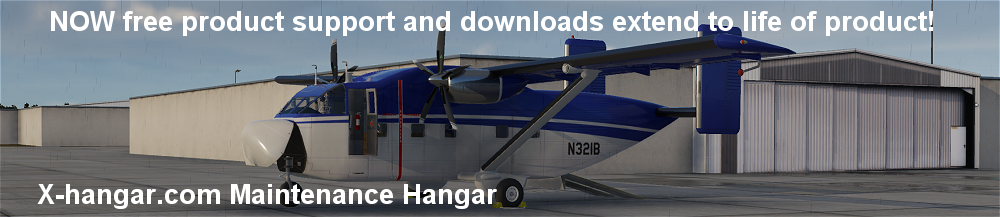- Welcome to X-hangar.com Forums.
Recent posts
#1
Tech Support and Announcements / Re: SuperD Won't Recover from ...
Last post by 3point - Apr 28, 2024, 12:37 PMbeen working on this airplane for v11 and v12 this past week. and v12 is still a WIP for the flight model and many other things. v11 has proven to be better for stall spins.
#2
Tech Support and Announcements / Re: SuperD Won't Recover from ...
Last post by 3point - Apr 21, 2024, 12:10 PMwell awesome! over 4000 hours sounds like lots of fun! using x-plane final ver 12.09? will give it a look. at the moment is a v11 airplane. v12 physics is still in the development stage. especially with lighter airplanes. it probably needs a complete going over. i have been wanting to work on it anyways so now is the perfect time. my email is grader126@gmail.com . you can send an email and i will send you a draft for v12 (edited .acf file). we can go from there if you like.
#3
Tech Support and Announcements / SuperD Won't Recover from a Sp...
Last post by mamontb - Apr 21, 2024, 09:46 AMMy Super Decathlon 8KCAB model in X-Plane 12 won't recover from a spin. The model autorotates and enters a spin correctly (power idle, full back elevator to stall and left full rudder), but will not respond to recovery (full opposite) rudder and (forward stick) elevator inputs. The airspeed indicator displays 0 (zero) from which I conclude that the model "thinks" there is no airflow over those control surfaces (although the airplane is pitch down and descending rapidly).
I'm running Win10, an AMD Ryzen 5 7600X 6-Core CPU, 32 GB RAM, an AMD Radeon RT 6800 XT GPU with 16 GB VRAM, Virpil WarBRD stick and rudderes, Thrustmaster throttle, and a Quest 3 VR headset.
Should I use Plane Maker to tweak the rudder?
Are there joystick config or calibration settings I should use?
Should I set W&B to achieve an optimal CG location?
I own a Super Decathlon in which I have over 400 hours (I have over 4,000 hours of flight time) and participate in International Aerobatics Club (IAC) contests. My goal is to use the setup described above as an Aerobatics Training Device (ATD) when the weather or maintenance challenges (we've been recovering the left wing since last month) prevent flying.
I'm running Win10, an AMD Ryzen 5 7600X 6-Core CPU, 32 GB RAM, an AMD Radeon RT 6800 XT GPU with 16 GB VRAM, Virpil WarBRD stick and rudderes, Thrustmaster throttle, and a Quest 3 VR headset.
Should I use Plane Maker to tweak the rudder?
Are there joystick config or calibration settings I should use?
Should I set W&B to achieve an optimal CG location?
I own a Super Decathlon in which I have over 400 hours (I have over 4,000 hours of flight time) and participate in International Aerobatics Club (IAC) contests. My goal is to use the setup described above as an Aerobatics Training Device (ATD) when the weather or maintenance challenges (we've been recovering the left wing since last month) prevent flying.
#4
Tech Support and Announcements / the x-hangar x-plane.org forum...
Last post by 3point - Apr 20, 2024, 11:40 PMsince this forum has been so quiet i have decided to make the x-hangar x-plane.org forum the main support forum. we will reach a much larger audience there. the link to go there: https://forums.x-plane.org/index.php?/forums/forum/775-x-hangar/
i will keep this forum alive but dormant. and thanks to all that have visited this forum. and hope to see you all there at the x-hangar x-plane.org support forum.
i will keep this forum alive but dormant. and thanks to all that have visited this forum. and hope to see you all there at the x-hangar x-plane.org support forum.
#5
Tech Support and Announcements / Re: v12.xx updates in the work...
Last post by EuroPPL - Apr 20, 2024, 12:21 AMSee you there (I'm MRoth51)!
#6
Tech Support and Announcements / Re: v12.xx updates in the work...
Last post by 3point - Apr 19, 2024, 09:19 PMvery happy to announce that i have taken the time to apply the new menu system to the v11 version. works great!
and since there are so very few people that participate in this forum i will be making content at the .org forum. here is a direct link: https://forums.x-plane.org/index.php?/forums/forum/775-x-hangar/
this way we can reach more people
and since there are so very few people that participate in this forum i will be making content at the .org forum. here is a direct link: https://forums.x-plane.org/index.php?/forums/forum/775-x-hangar/
this way we can reach more people

#7
Tech Support and Announcements / Re: v12.xx updates in the work...
Last post by 3point - Apr 19, 2024, 01:05 AMgood news folks. i managed to make enough room to make the co-pilot displays active at the cost of a smaller avitab resolution. it's rather kinda blurry but best i can do with so little room as stated in the previous post. i made a plugin for v1, vr, and v2 speeds. it is very helpful. the numbers will change depending on weight, flaps, and altitude. this way you will have reference to abort or take off in case of a failure.
and i remember playing Doom at 320 x 240 res way way back in the day when the game first came out as shareware. that is the res of the avitab. for a better res avitab does have a pop out panel you can make active in the plugins options at the top of the screen. so will satisfy. is at full res. pictured below.
and i remember playing Doom at 320 x 240 res way way back in the day when the game first came out as shareware. that is the res of the avitab. for a better res avitab does have a pop out panel you can make active in the plugins options at the top of the screen. so will satisfy. is at full res. pictured below.
#8
Tech Support and Announcements / Re: v12.xx updates in the work...
Last post by 3point - Apr 17, 2024, 06:43 AMG550 v12 updates continue with a new instrument brightness control. also it will adjust the brightness of the HUD. you'll notice more when at night. you can move the knob in planemaker if you want. updated the checklist with the new menu system applied. now click the checklist button for the x-plane checklist. fixed the arm spoiler button. and lots more. will be making a complete list on update day. really liking all the updates applied for the v12 version. the v11 version will be the same as before. some may like it better. it is the easiest menu system. and the co-pilot menu system operates as well. the v12 version doesn't have the co-pilot side operating due to running out of space in the panel.png. i requested quite a while ago for 4096 space. we are still at 2048 even in v12. just some FYI at the present update state of the G550.
#9
Tech Support and Announcements / Re: v12.xx updates in the work...
Last post by 3point - Apr 13, 2024, 01:12 PMnow can see rain through the HUD. looks better. will add in and out engine sounds for the G550 next. as requested added a better power button for the AP. and other buttons as well for the AP. all the new interior and exterior lights are a nice touch. and i finally discovered a better setup for graphics. now i'm getting full 60 FPS with rain and clouds at night. x-plane used to struggle at those busy airports. also added a new timer/clock. the no smoking and seatbelt switches when on only display copilot and passengers. i find myself sometimes wanting company and sometimes not.
#10
Tech Support and Announcements / Re: Skyvan vacuum pump issue
Last post by 3point - Apr 13, 2024, 11:07 AMwhere the sr-22 and skyvan are similar is they dont have a prop handle. not sure on the baron. the missing prop handle issue was fixed a couple days ago for the skyvan and c-130 and l-100-30. i haven't done a saved flight in years in x-plane and been a while for me in FSE. i think everyone will have better startup results with the next update for the skyvan and c-130 and l-100-30. all due to ship this month. i haven't noticed any suction gauge issue for the skyvan from a cold start after the fix.
and i just found the flashlight in x-plane. nice add there. works good for a cold and dark start. i used to use the prep aircraft for boarding in the menu. it feels way more cold and dark with the flashlight hehe.
and i just found the flashlight in x-plane. nice add there. works good for a cold and dark start. i used to use the prep aircraft for boarding in the menu. it feels way more cold and dark with the flashlight hehe.