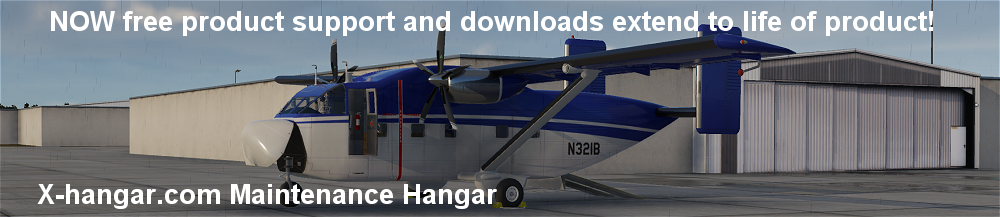- Welcome to X-hangar.com Forums.
Recent posts
#1
Tech Support and Announcements / Re: Place your tech support qu...
Last post by AeroTeacher - Nov 18, 2024, 08:32 PMOK,thanks. I will go back a version and try again.
AeroTeacher
AeroTeacher
#2
Tech Support and Announcements / Re: Place your tech support qu...
Last post by 3point - Nov 18, 2024, 08:30 PMyes all betas are risks. should use a final.
#3
Tech Support and Announcements / Re: Place your tech support qu...
Last post by AeroTeacher - Nov 18, 2024, 07:42 PMI am using 12.1.2. I have installed the aircraft file as you indicated. I have the DHC-5 similarly installed with no issues. Is the X-Plane 12.1.2 possibly the issue?
AeroTeacher
AeroTeacher
#4
Tech Support and Announcements / Re: Place your tech support qu...
Last post by 3point - Nov 18, 2024, 02:56 AMhi. using 12.1.1?
most likely you did not install correctly. target x-plane/aircraft/make a folder
most likely you did not install correctly. target x-plane/aircraft/make a folder
#5
Tech Support and Announcements / Re: Place your tech support qu...
Last post by AeroTeacher - Nov 17, 2024, 04:28 PMHello,
I may be missing something simple, but my DHC-4 Caribou appears to be loading into X-Plane 12 without the backdrop of the instrument panel. I can see gauges, knobs, and switches but the fuel selector and engine start are not there. I have tried redownlaoding, but no joy.
Any guidance much appreciated.
AeroTeacher
I may be missing something simple, but my DHC-4 Caribou appears to be loading into X-Plane 12 without the backdrop of the instrument panel. I can see gauges, knobs, and switches but the fuel selector and engine start are not there. I have tried redownlaoding, but no joy.
Any guidance much appreciated.
AeroTeacher
#6
Tech Support and Announcements / Re: navigation problem with th...
Last post by Fly Safe 38320 - Sep 28, 2024, 08:15 AMHello,
Thank you for your feedback.
Indeed, I also have your "DHC4 C-7A Caribou" aircraft, which works on the same model. You obviously have a lot of experience, starting with X-Plane v5, which belongs to a bygone era.
Since then, X-Plane has come a long way. Also, to keep up with Laminar, which uses the "NAV" label to engage the function that enables flight plan tracking, I suggest adapting the label of this switch to the Laminar standard currently used, for example, in their G1000.
This is not a criticism, but just the opinion of one of your users who appreciates your products, and who suggests ways of thinking about them, to have even more fun!
Thank you for reading.
Best regards,
Thank you for your feedback.
Indeed, I also have your "DHC4 C-7A Caribou" aircraft, which works on the same model. You obviously have a lot of experience, starting with X-Plane v5, which belongs to a bygone era.
Since then, X-Plane has come a long way. Also, to keep up with Laminar, which uses the "NAV" label to engage the function that enables flight plan tracking, I suggest adapting the label of this switch to the Laminar standard currently used, for example, in their G1000.
This is not a criticism, but just the opinion of one of your users who appreciates your products, and who suggests ways of thinking about them, to have even more fun!
Thank you for reading.
Best regards,
#7
Tech Support and Announcements / Re: navigation problem with th...
Last post by 3point - Sep 26, 2024, 07:56 AMthose are actually AP buttons available in Planemaker meaning developed by x-plane. i started with x-plane back in v5 and that is what it has always been. that is why it is not mentioned.
i appreciate your feedback and glad your tracking
i appreciate your feedback and glad your tracking
#8
Tech Support and Announcements / Re: navigation problem with th...
Last post by Fly Safe 38320 - Sep 26, 2024, 06:42 AMHello,
I've finally been able to follow my flight plan thanks to your screenshot. In fact, I wasn't activating the "LOC" function, because for all my other aircraft (several dozen), this function is assigned solely to the use of the localizer. The "NAV" function, on the other hand, is used to follow the flight plan.
Here, on the "C-130H Hercules", it's the "LOC" function that enables flight plan tracking. Obviously, this specificity is not mentioned in the documentation provided. I suggest that you include it in a future update of the documentation.
Thank you for reading and for your support.
Best regards,
I've finally been able to follow my flight plan thanks to your screenshot. In fact, I wasn't activating the "LOC" function, because for all my other aircraft (several dozen), this function is assigned solely to the use of the localizer. The "NAV" function, on the other hand, is used to follow the flight plan.
Here, on the "C-130H Hercules", it's the "LOC" function that enables flight plan tracking. Obviously, this specificity is not mentioned in the documentation provided. I suggest that you include it in a future update of the documentation.
Thank you for reading and for your support.
Best regards,
#9
Tech Support and Announcements / Re: navigation problem with th...
Last post by 3point - Sep 19, 2024, 07:09 PMthe FMS and 530 are x-plane driven. no reason why they dont work. screenshot provided. note following the magenta line with an FMS. autopilot is on AUTO. most make the mistake of not turning on with AUTO. they assume ON is correct. and note switch positions and active AP buttons.
#10
Tech Support and Announcements / Re: navigation problem with th...
Last post by Fly Safe 38320 - Sep 19, 2024, 05:00 PMHello,
Thank you for your reply.
I use version 12.1.1 of X-Plane.
Concerning the flight plan, I have no discontinuity, and this plan is a ".fms" file, which I have already used without difficulty with other aircraft.
For the "C-130H Hercules", I've tried using the FMS and the G530, but in both cases the aircraft doesn't follow its flight plan, and as my video shows :
"https://youtu.be/EFewjBPK3wA"
When I do a Direct To, the plane doesn't change course and continues straight ahead. This behavior can be observed with the FMS, but also with the G530. I don't know what to do ;o(
Thanks for your feedback.
Best regards,
Thank you for your reply.
I use version 12.1.1 of X-Plane.
Concerning the flight plan, I have no discontinuity, and this plan is a ".fms" file, which I have already used without difficulty with other aircraft.
For the "C-130H Hercules", I've tried using the FMS and the G530, but in both cases the aircraft doesn't follow its flight plan, and as my video shows :
"https://youtu.be/EFewjBPK3wA"
When I do a Direct To, the plane doesn't change course and continues straight ahead. This behavior can be observed with the FMS, but also with the G530. I don't know what to do ;o(
Thanks for your feedback.
Best regards,